When you launch your Google Chrome browser, it takes long until your Homepage is displayed?
(This only apply to users who surf with Google Chrome without using a proxy)
Apply this easy fix, it may will help you
Open Internet Explorer
- Go to Internet Options - Select Connections Tab - click on Lan Settings
- Uncheck Automatically detect settings - click OK
- Close Internet Explorer
- Open Google Chrome
Nornally, it is not anymore trying to resolve proxy
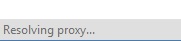
And it opens faster; Done!



0 comments:
Post a Comment